Apache httpd
Installation,
server start and stop
Instalace,
spouštění a ukončení serveru
server start and stop
spouštění a ukončení serveru
Lukáš Bařinka
© 2021
REV 2.10
TOC
Obsah
Web server implementations
Implementace webového serveru
Used implementations
Používané implementace
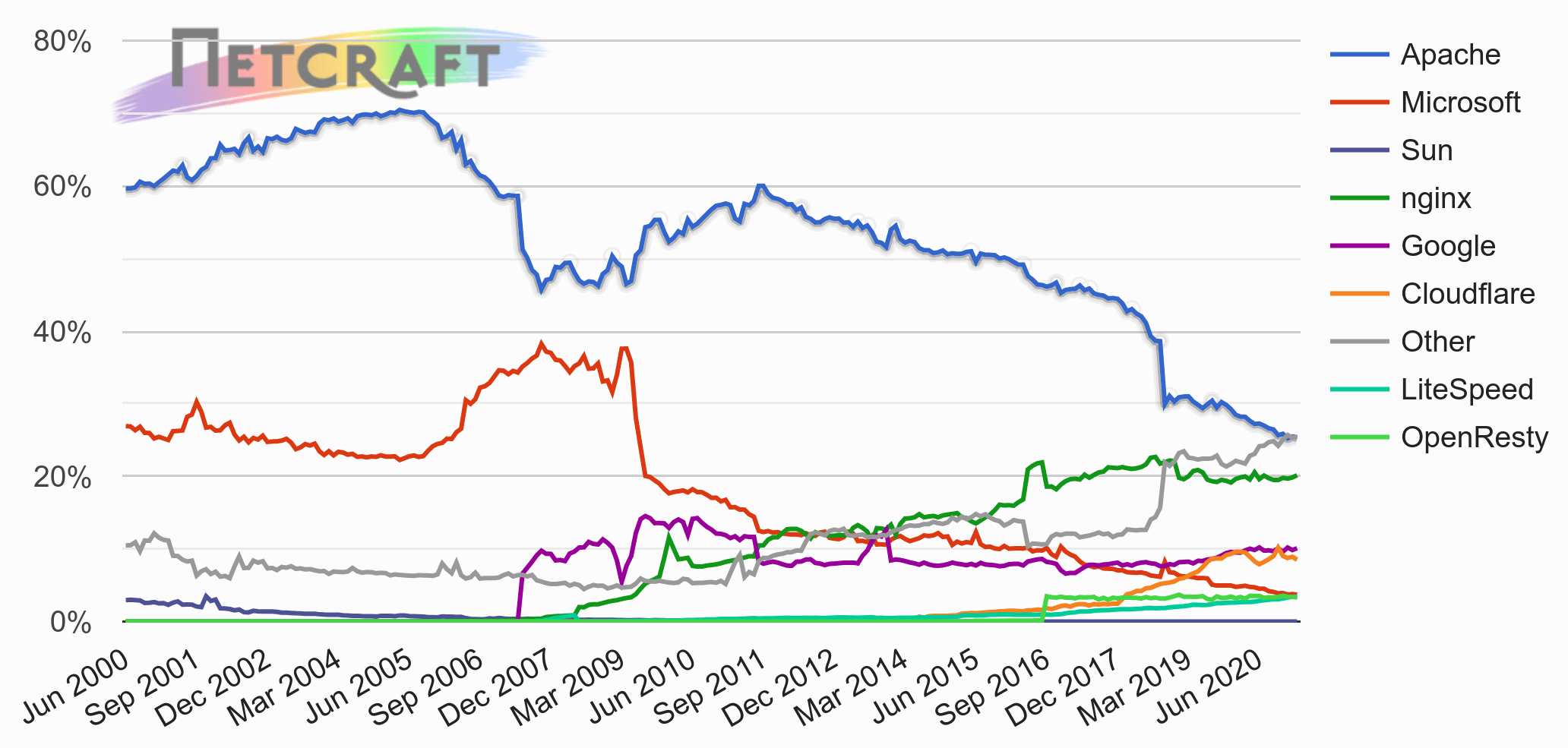
Apache httpd history
Historie Apache httpd
- 1993: NCSA HTTPd National Center for Supercomputing Applications
- 1994: Main programmer resignation E-mail conference foundation, patches coordination
- 1995: 1st public version 0.6.2
- 1996: Most successful webserver
- 1998: Version 1.3
- 1999: Apache Software Foundation (ASF)
- 2000: Version 2.0
- 2005: Version 2.2
- 1993: NCSA HTTPd National Center for Supercomputing Applications
- 1994: Odchod hlavního programátora Založení emailové konference, koordinace patchů
- 1995: 1. veřejná verze 0.6.2
- 1996: Nejúspěšnější web server
- 1998: Verze 1.3
- 1999: Vznik Apache Software Foundation (ASF)
- 2000: Verze 2.0
- 2005: Verze 2.2
Apache httpd present
Současnost Apache httpd
- 2010: End of 1.3 branch Version 1.3.34
- 2012: Beginning of 2.4 branch Version 2.2.22
- 2013: End of 2.0 branch Version 2.0.65
- 2017: End of 2.2 branch Version 2.2.34
- 2020: Version 2.4.46
- 2010: Ukončení řady 1.3 Verze 1.3.34
- 2012: Vznik nové řady 2.4 Verze 2.2.22
- 2013: Ukončení řady 2.0 Verze 2.0.65
- 2017: Ukončení podpory řady 2.2 Verze 2.2.34
- 2020: Verze 2.4.46
Features and architecture
Vlastnosti a architektura
Features
Vlastnosti
- Open source, available on many systems
- Widely configurable using configuration files
- Support of many programming languages PHP, Perl, Python, TCL, JSP, SSI, …
and interfaces CGI / FastCGI - Wide range of additional modules Virtualhosting, HTTP authentication, proxy server, customizable logging, URL rewriting, I/O filtering, content negotiation, …
- SSL, TLS, compression support
- Open source, dostupnost na mnoha systémech
- Velká konfigurovatelnost pomocí souborů
- Podpora jazyků PHP, Perl, Python, TCL, JSP, SSI, …
a rozhraní CGI / FastCGI - Velké množství modulů Virtualhosting, HTTP autentizace, proxy server, přizpůsobitelné logování, přepisování URL, filtrování vstupu/výstupu, dojednávání obsahu, …
- Podpora SSL, TLS, komprese
Architecture
Architektura
- Server runtime environment APR = Apache Portable Runtime
- Core
- MPM Multi-Processing Modules
- Prefork Processes without threads (for thread-unsafe modules – like PHP)
- Worker/Event Processes with threads (better performance)
- Additional modules
- Filters input / output
- Handlers request processing
- Auth, Autoindex, Alias, CGI, Include, Info, Mime, Status, Userdir, …
- Prostředí pro běh serveru APR = Apache Portable Runtime
- Core
- Moduly souběžného zpracování Multi-Processing Module
- Prefork Procesy bez vláken (pro vláknově ne-bezpečné moduly – např. PHP)
- Worker/Event Procesy a vlákna (vyšší výkon)
- Další moduly
- Filtry vstupní / výstupní
- Handlery zpracování požadavků
- Auth, Autoindex, Alias, CGI, Include, Info, Mime, Status, Userdir, …
Architecture overview
Schéma architektury

Request processing
Zpracování dotazu
- Mapping URI to filename
- Access control
- User authentication
- Request authorization (based on user/permissions)
- Request authorization based on other criteria E.g. based on IP address
- Assign content data MIME-type
- Fixups What was skipped during previous parts
- Sending response to client
- Logging access (request/result)
- Překlad URI na jméno souboru
- Kontrola přístupu
- Autentizace uživatele
- Kontrola práv pro přístup uživatele
- Kontrola přístupu založená na jiných kritériích Např. podle IP adresy
- Zjištění MIME typu dotazu
- Fixups Co se doposud nestihlo udělat
- Zaslání požadovaných dat klientovi
- Zalogování přístupu (požadavku/výsledku)
Compilation and installation
Kompilace a instalace
Installation methods
Způsoby instalace
- Installation of compiled/binary files
- Compilation and installation from source code
- Binární instalace
- Instalace ze zdrojových kódů
Binary installation from distribution packages
Binární instalace z balíčků
-
Debian/Linux distribution system
Distribuční systémem Debian/Linuxu
apache2apache2-mpm-?apache2-utilsapache2-binapache2-commonlibapache2-mod-*
-
RedHat/Linux distribution system
Distribuční systémem RedHat/Linuxu
httpdhttpd-manualapr-utilpostgresql-libs
Installation from source code
Instalace ze zdrojových kódů
-
Download
Stažení
https://httpd.apache.org/download.cgi
Latest available version → Source → *.gz | *.bz2 + SHA256
It can be usedwget https://www.apache.org/dist/httpd/httpd-2.4.46.tar.gz wget https://www.apache.org/dist/httpd/httpd-2.4.46.tar.gz.sha256curl -Oinstead ofcurlIt's better to use address from local mirror Místo wget lze použít takécurl -OAdresu lépe z lokálního zrcadla -
Check SHA256sum
Kontrola SHA256sum
sha256sum -c httpd-2.4.46.tar.gz.sha256 -
Extract files from archive
Rozbalení archivu
gunzip httpd-2.4.46.tar.gz tar xf httpd-2.4.46.tar cd httpd-2.4.46
Source codes compilation
Kompilace zdrojových kódů
-
Configuration → Compilation → Installation
Konfigurace → Kompilace → Instalace
./configure && make && make install
Configuration
Konfigurace
./configure --help--enable-layout=LAYOUT--prefix=DIR--enable-FEATURE / --disable-FEATUREZahrne/nezahrne danou vlastnost do instalace--enable-modules=MODULE-LISTall | most | module1,..,moduleN--with-PACKAGE / --without-PACKAGEPoužije/nepoužije balík
Directory structure (Debian)
Adresářová struktura (Debian)
/etc/apache2/ | global configuration |
/etc/apache2/mods-available | modules configuration |
/etc/apache2/sites-available | virtualhosts configuration |
/etc/apache2/conf-available | additional features configuration |
/usr/lib64/apache2/ | compiled libraries |
/usr/lib64/apache2/modules | compiled modules |
/usr/sbin | binary files |
/usr/share | documentation, manual |
/usr/share/man | pages, examples |
/var/log/apache2 | logs |
/var/www | web pages (resources) |
/var | in subdirectories more files, locks, … |
/etc/apache2/ | globální konfigurace |
/etc/apache2/mods-available | konfigurace modulů |
/etc/apache2/sites-available | konfigurace virtuálních hostitelů |
/etc/apache2/conf-available | rozšiřující konfigurace |
/usr/lib64/apache2/ | zkompilované knihovny |
/usr/lib64/apache2/modules | zkompilované moduly |
/usr/sbin | binární soubory |
/usr/share | dokumentace, manuálové |
/usr/share/man | stránky, příklady |
/var/log/apache2 | logy |
/var/www | webové stránky |
/var | v dalších podadresářích další soubory, zámky … |
Directory structure (RedHat)
Adresářová struktura (RedHat)
/etc/httpd/ | global configuration |
/etc/httpd/conf.d | parts of server configuration |
/etc/sysconfig/httpd | server start configuration |
/usr/lib/httpd/modules | compiled modules |
/usr/sbin | binary files |
/usr/share/doc/httpd-2 … | documentation |
/usr/share/man | manual pages |
/var/log/httpd | logs |
/var/www | web pages (resources) |
/etc/httpd/ | globální konfigurace |
/etc/httpd/conf.d | dílčí konfigurace serveru |
/etc/sysconfig/httpd | konfigurace startu serveru |
/usr/lib/httpd/modules | zkompilované moduly |
/usr/sbin | binární soubory |
/usr/share/doc/httpd-2 … | dokumentace |
/usr/share/man | manuálové stránky |
/var/log/httpd | logy |
/var/www | webové stránky |
All files are placed into /usr/local in case of compilation and standard installation (unless another layout is chosen during configuration) For easy uninstallation
V případě instalace do /usr/local jsou všechny součásti webserveru umístěny do jeho podadresářů snadnější odinstalace
Start and stop
Spuštění a ukončení
Basic operations
Základní činnosti
-
Manual operations using
apachectlwrapper Manuální ovládání pomocí wrapperuapachectlapachectl [-k] start -D DEF... apachectl [-k] stop apachectl [-k] test -
Configuration check
Kontrola konfigurace
apachectl -t apachectl -t -D INFO ... -
Log files check
Kontrola log souborů
tail -f /usr/local/apache2/logs{error,access}_log -
Automated operations using Init scripts call
apachectl …commands In case of webserver incorporation into standard server infrastructure Automatické ovládání Init skripty volání příkazuapachectl …V případě začlenění webserveru do infrastruktury serveru
Notes
Poznámky
| Signal | Action | -k |
|---|---|---|
| Signál | Akce | -k |
| TERM | stop now | stop |
| USR1 | graceful restart | graceful |
| HUP | restart now | restart |
| WINCH | graceful stop | graceful-stop |
- Syntax check considers mainly to syntax or just small logical issues. It's recommended to full configuration check to run the server (under non-privileged user) again.
- The server will fail to listen on port that is already used even if there is no configuration problem. You will see an error message in log file in that case or error message about configuration problem.
- Kontrola konfiguračního souboru se zaměřuje především na jeho syntaxi, případně drobné logické problémy. Pro kompletní otestování konfigurace se doporučuje spustit web server (pod neprivilegovaným uživatelem) znovu.
- Pokud není problém v konfiguraci, web server se spustí a pokusí poslouchat na již používaném portu, což skončí s chybou. V opačném případě se vypíše chyba v konfiguraci.
apachectl
-
apachectlis just a script callinghttpdprogramapachectlje pouze skript volající programhttpdfile -b /usr/local/apache2/bin/apachectl POSIX shell script, ASCII text executable -
The script uses its arguments as arguments for
httpdprogram Skript předává své argumenty programuhttpdgrep HTTPD /usr/local/apache2/bin/apachectl HTTPD='/usr/local/apache2/bin/httpd' $HTTPD -k $ARGV $HTTPD -t $HTTPD $ARGV file -b /usr/local/apache2/bin/httpd ELF 64-bit LSB pie executable, x86-64, version 1 (SYSV), dynamically linked, …
Configuration
Konfigurace
-
Alternate configuration file
Volba konfiguračního souboru
apachectl -f /usr/local/apache2/conf/httpd.conf -
Compiled modules (static) list
Seznam zakompilovaných (statických) modulů
apachectl -l -
Loading modules (dynamic/static) list according to configuration
Seznam načítaných (dynamických/statických) modulů podle konfigurace
apachectl -M
Documentation
Dokumentace
Local documentation
Lokální dokumentace
-
In case of incorporation into server infrastructure
V případě začlenění do infrastruktury
man apachectl man apache2 -
In case of compilation and installation into
/usr/local/apache2V případě kompilace a instalace do/usr/local/apache2man /usr/local/apache2/man/man8/apachectl.8 man /usr/local/apache2/man/man8/httpd.8 export MANPATH=$MANPATH:/usr/local/apache2/man man apachectl man httpd -
Local web-based documentation (HTML)
Lokální webová dokumentace (HTML)
- file:///usr/local/apache2//manual/index.html.en
- http://localhost/manual When enabled in configuration V případě aktivace v konfiguraci
On-line documentation
On-line dokumentace
- Reference Manual
- Compiling and Installing
- Directive Quick-Reference
- Modules
- Server and Supporting Programs
- Glossary
- Users' Guide
- How-To / Tutorials
- Platform Specific Notes
- Other Topics
LAB: Installation
LAB: Instalace
Download and compile
Stažení a kompilace
The goal is to download and compile webserver from source code, to start and test running webserver. The small changes in configuration files to enable local web documentation are parts of that task.
Cílem je stažení a kompilace ze zdrojových kódů, spuštění serveru a jeho otestování. Součástí úlohy je také úprava konfigurace a zpřístupnění lokální webové dokumentace.
- Download, compile and start web server
- Check whether the web server is running
- Change configuration and restart web server
- Display local web-based documentation
- Stažení, kompilace a start serveru
- Kontrola běhu serveru
- Změna konfigurace a restart serveru
- Zobrazení lokální dokumentace
Compilation notes
Poznámka ke kompilaci
- The APR is not default part of Apache httpd version 2.4. source codes any more
- The APR is self standing now It is possible to use APR that is already installed
- That's why the
aprandapr-utilsource codes are needed to be downloaded otherwise - APR usage information is in
INSTALLfile inside Apache httpd source codes
- Kompilace apache 2.4. již neobsahuje automaticky APR
- APR se nyní dodává zvlášť Je možné použít již nainstalované APR
- Proto je potřeba stáhnout zdrojové kódy
apraapr-util - Informace o použití APR při kompilaci jsou v souboru
INSTALLzdrojových kódů Apache
Another Apache httpd server is already installed using package manager at this system. That's why is important to call newly compiled programs within pathname!
V systému je nainstalovaný ještě Apache z balíčkovacího systému, proto je potřeba volat programy zkompilovaného Apache včetně cesty!
-
Download and check source codes integrity from
Stažení a kontrola zdrojových kódů z
http://httpd.apache.org
sha256sum -c *.sha256 -
Extract source codes from archive
Rozbalení zdrojových kódů
tar xzf httpd*.gz -
Compilation and installation
Kompilace/instalace
./configure && make && make install -
Run compiled web server
Spuštění severu
/usr/local/apache2/bin/apachectl start
-
Check whether the webserver is running
Kontrola běhu serveru
telnet localhost 80 GET / HTTP/1.0 netstat -tapln pgrep -l httpd - Check the web server is running using web browser Kontrola běhu serveru v prohlížeči
-
List static modules and modules that are loaded dynamically (shared)
Zjištění staticky zkompilovaných modulů a načítaných dynamických (shared) modulů
The status module is being loaded but info module is not Je načítán modul status a není načítán modul info/usr/local/apache2/bin/apachectl -l /usr/local/apache2/bin/apachectl -M
Tips
Tipy
-
List of open files (TCP ports), 80/http
Seznam otevřených souborů (TCP portů), 80/http
lsof -i :80 lsof -i :http -
Basic
curlusage Použití příkazucurl# prints out response body (GET method) curl URI # prints out head and body of response (GET method) curl -i URI # prints out only head of response (HEAD method) curl -I URI -
Basic
wgetusage Použití příkazuwget# saves reponse body into file wget URL # prints out response body wget -O - URL # prints out response body to stdout and response head to stderr wget -S -O - URL
Vim tip
- Case-insensitive search
/\ctextset ignorecase- Save
set ignorecaseinto vim configuration file~/.vimrc
- Vyhledávání bez ohledu na velikost písmen
/\ctextset ignorecase- Uložit
set ignorecasedo souboru~/.vimrc
-
Load status module (
mod_status) configuration Uncomment line:Include conf/extra/httpd-info.confin/usr/local/apache2/conf/httpd.conffile Konfigurace status modulu (mod_status) - Načtení konfigurace Odkomentujte řádky:Include conf/extra/httpd-info.confv souboru/usr/local/apache2/conf/httpd.confvi /usr/local/apache2/conf/httpd.conf /usr/local/apache2/bin/apachectl -M | grep info -
Allow access to status information from
mod_statusEdit line:Require host …in/usr/local/apache2/conf/extra/httpd-info.conffile Povolení přístupu k informacím zmod_statusModifikace řádkyRequire host …v souboru/usr/local/apache2/conf/extra/httpd-info.confvi /usr/local/apache2/conf/extra/httpd-info.conf Require host .example.com → Require host localhost
-
Restart server
Restart serveru
/usr/local/apache2/bin/apachectl restart - Check whether the module is working using web browser: Ověření funkčnosti modulu v prohlížeči: http://localhost/server-status
-
Uncomment info module loading (
LoadModule) Odkomentovat načtení modulu info (LoadModule)vi /usr/local/apache2/conf/httpd.conf -
Restart server
Restart serveru
/usr/local/apache2/bin/apachectl restart - Check whether the module is working using web browser: Ověření funkčnosti modulu v prohlížeči: http://localhost/server-info
-
Enable local web-based documentation
Uncomment line
Include conf/extra/httpd-manual.confin/usr/local/apache2/conf/httpd.conffile Zpřístupnění lokální webové dokumentace Odkomentování řádkyInclude conf/extra/httpd-manual.confv souboru/usr/local/apache2/conf/httpd.confvi /usr/local/apache2/conf/httpd.conf -
Restart server
Restart serveru
/usr/local/apache2/bin/apachectl restart - Display local web-based documentation: Zobrazení lokální webové dokumentace: http://localhost/manual
Troubleshooting
- Unknown directive
LanguagePriority - Find out module that defines that directive in documentation
- Find out configuration line that enables that module
- Uncomment that line containing
LoadModule … - Find out the address that local documentation starts with
- Neznámá direktiva
LanguagePriority - Najít v dokumentaci modul, který ji definuje
- Najít v konfiguraci řádku pro načtení daného modulu
- Odkomentovat řádku
LoadModule … - Najít v konfiguraci, pod jakou adresou je manuál dostupný