Shell Script
from Scratch
How to Write a Complex Shell Script
Jak psát složitější skript v shellu
Lukáš Bařinka
If you're doing something a second time,
you're probably not doing it last time
Pokud něco děláte podruhé,
pravděpodobně to neděláte naposled.
TOC
Obsah
ProblemZadání
MotivationMotivace
[23/11/2005-08:01:20] core: state process
[23/11/2005-08:01:20] core: I: 0.025 [0.173438] {L:S}
[23/11/2005-08:01:20] core: U: 0.559 [0.290247-0.173492]
[23/11/2005-08:01:20] core: T: 50.09 [1.201045]
[23/11/2005-08:01:20] core: L: 1 [3.870664]
[23/11/2005-08:01:20] core: P: 6.7 [0.008472]
[23/11/2005-08:01:21] core: M: 1 [0.016943]
[23/11/2005-08:01:21] core: heat off (tempH)
[23/11/2005-08:01:21] core: O: 0.386 <0.1.0.0.0.0.1.0>
[23/11/2005-08:01:21] core: state process
[23/11/2005-08:01:21] core: I: 0.025 [0.173551] {L:S}
[23/11/2005-08:01:21] core: U: 0.562 [0.292037-0.173707]
[23/11/2005-08:01:21] core: T: 50.09 [1.201033]
[23/11/2005-08:01:22] core: L: 1 [3.845922]
[23/11/2005-08:01:22] core: heat off (tempH)
[23/11/2005-08:01:22] core: O: 0.386 <0.1.0.0.0.0.0.1>
[23/11/2005-08:01:22] core: state process
[23/11/2005-08:01:22] core: I: 0.025 [0.173553] {L:S}
[23/11/2005-08:01:22] core: U: 0.559 [0.290166-0.173604]
[23/11/2005-08:01:22] core: T: 50.08 [1.201016]
[23/11/2005-08:01:22] core: L: 1 [3.865338]
[23/11/2005-08:01:22] core: heat off (tempH)
[23/11/2005-08:01:22] core: O: 0.386 <0.1.0.0.0.0.1.0>
[23/11/2005-08:01:22] core: state process
[23/11/2005-08:01:23] core: I: 0.025 [0.173529] {L:S}
[23/11/2005-08:01:23] core: U: 0.562 [0.292059-0.173551]
[23/11/2005-08:01:23] core: T: 50.08 [1.201018]
[23/11/2005-08:01:23] core: L: 1 [3.851480]
[23/11/2005-08:01:23] core: heat off (tempH)
[23/11/2005-08:01:23] core: O: 0.386 <0.1.0.0.0.0.0.1>
[23/11/2005-08:01:23] core: state process
[23/11/2005-08:01:24] core: I: 0.025 [0.173516] {L:S}
[23/11/2005-08:01:24] core: U: 0.558 [0.290081-0.173680]
[23/11/2005-08:01:24] core: T: 50.09 [1.201045]
[23/11/2005-08:01:24] core: L: 1 [3.867546]
[23/11/2005-08:01:24] core: heat off (tempH)
[23/11/2005-08:01:24] core: O: 0.386 <0.1.0.0.0.0.1.0>
[23/11/2005-08:01:24] core: state process
[23/11/2005-08:01:24] core: I: 0.025 [0.173526] {L:S}
[23/11/2005-08:01:25] core: U: 0.562 [0.292005-0.173802]
[23/11/2005-08:01:25] core: T: 50.08 [1.200999]
[23/11/2005-08:01:25] core: L: 1 [3.848423]
[23/11/2005-08:01:25] core: heat off (tempH)
[23/11/2005-08:01:25] core: O: 0.386 <0.1.0.0.0.0.0.1>
[23/11/2005-08:01:25] core: state process
[23/11/2005-08:01:25] core: I: 0.025 [0.173534] {L:S}
[23/11/2005-08:01:25] core: U: 0.559 [0.290176-0.172840]
[23/11/2005-08:01:26] core: T: 50.08 [1.201016]
[23/11/2005-08:01:26] core: L: 1 [3.867275]
[23/11/2005-08:01:26] core: heat off (tempH)
[23/11/2005-08:01:26] core: O: 0.386 <0.1.0.0.0.0.1.0>
[23/11/2005-08:01:26] core: state process
[23/11/2005-08:01:26] core: I: 0.025 [0.173419] {L:S}
[23/11/2005-08:01:26] core: U: 0.563 [0.292161-0.173685]
[23/11/2005-08:01:26] core: T: 50.08 [1.200982]
[23/11/2005-08:01:27] core: L: 1 [3.853658]
[23/11/2005-08:01:27] core: heat off (tempH)
[23/11/2005-08:01:27] core: O: 0.386 <0.1.0.0.0.0.0.1>
[23/11/2005-08:01:27] core: state process
[23/11/2005-08:01:27] core: I: 0.025 [0.173394] {L:S}
[23/11/2005-08:01:27] core: U: 0.559 [0.290337-0.173639]
[23/11/2005-08:01:27] core: T: 50.08 [1.200987]
[23/11/2005-08:01:28] core: L: 1 [3.870080]
[23/11/2005-08:01:28] core: heat off (tempH)
[23/11/2005-08:01:28] core: O: 0.386 <0.1.0.0.0.0.1.0>
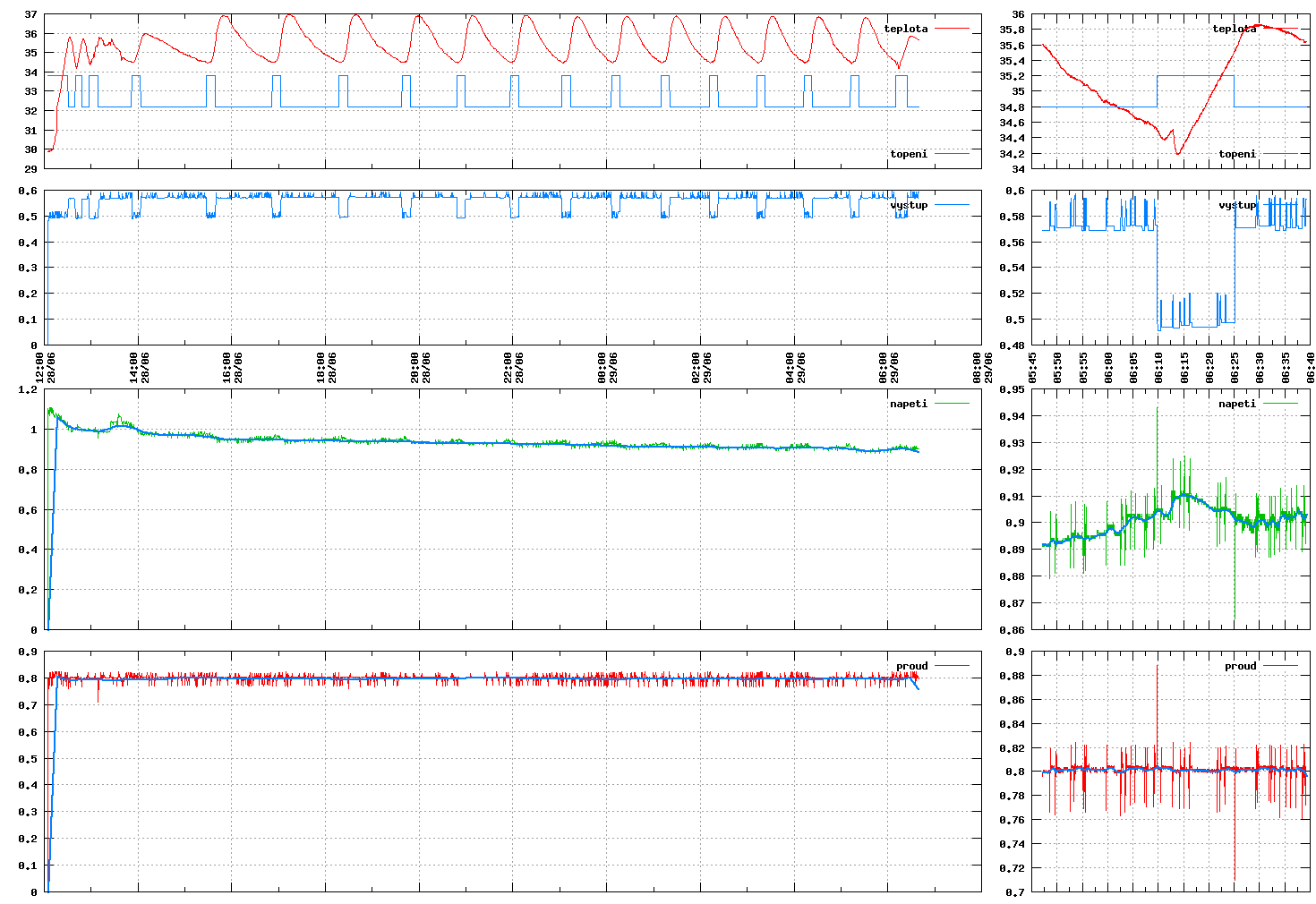
The taskÚkol
To make a graph animation of input data.
Animace dat vynesených do grafu.
- We have
- Data (values) from measurements
- We need
- Value progress in time (an animation)
- Máme
- Data (hodnoty) z měření
- Potřebujeme
- Průběh hodnot v čase (animaci)
Example of outputUkázka výstupu
Do we have necessary tools?Máme potřebné nástroje?
- Animation (video)
- Animace (video)
ffmpeg- ffmpeg video converter Converts images into video fileffmpeg- ffmpeg video converter Převede obrázky do video souboru- Plots (images)
- Grafy (obrázky)
gnuplot- an interactive plotting program Plots data (values) into imagegnuplot- an interactive plotting program Vykreslí data (hodnoty) do obrázků- Data (values)
- Data (hodnoty)
awk- data generator Or real data + filtersawk- data generator Nebo skutečná data + filtry
Testing data generatorGenerátor testovacích dat
#!/usr/bin/awk -f
BEGIN {
a = 100
srand()
for ( i = 1; i < 1000; i++ ) {
a += rand() - 0.5
print a
}
}
gnuplot
set terminal png
set output "out.png"
set xrange [0:1000]
set yrange [95:105]
plot "-" with lines t ""
SkeletonKostra řešení
Skeleton 1Kostra 1
#!/bin/bash
# Graph animation of input data
# Usage: $0 data
# Prepare separate slides
#FIXME
# Join slides into animation
#FIXME
Skeleton 2Kostra 2
#!/bin/bash
# Graph animation of input data
# Usage: $0 data
# Prepare separate frames
# For each frame
# Prepare data
#FIXME
# Run gnuplot to make single frame
#FIXME
# Rename frame according to frame #
#FIXME
# Join frames into animation
#FIXME
# Cleanup
#FIXME
PrototypePrototyp
Prototype 1Prototyp 1
# Prepare separate frames
# For each frame
for (( i=1; i<=1000; i++ )); do
# Run gnuplot to make single frame
(
# Prepare data
cat script.gp
head -n "$i" data
) | gnuplot
# Rename frame according to frame #
mv out.png $( printf "%03d" "$i" ).png
done
Prototype 2Prototyp 2
# Prepare separate frames
# For each frame
for (( i=1; i<=900; i++ )); do
# Run gnuplot to make single frame (use part of data)
echo "set terminal png;
set output '$( printf %03d $i ).png';
set format x '';
plot [0:100][95:105] \
'<sed -n $i,$((100+i))p data' \
with boxes t'$i-$((100+i))';
" | gnuplot
done
Video
# Join frames into animation
ffmpeg -i %03d.png anim.mp4
CleanupÚklid
#Cleanup
rm *.png
find . -maxdepth 1 -name '*.png' -delete
PolishingVylepšování
Google Style Guide
Formating
- Indent 2 spaces. No tabs.
- Use blank lines between blocks to improve readability.
- Maximum line length is 80 characters. Use Here Document
- Pipelines should be split one per line
if they don’t all fit on one line. - Put
; doand; thenon the same line as
thewhile,fororif. - Indent alternatives in
caseby 2 spaces.
Variables expansion
- Quote variables
- Prefer
"${var}"over"$var". - Stay consistent with what you find for existing code
- Don’t brace-delimit single character shell specials / positional parameters, unless strictly necessary or avoiding deep confusion.
- Use
readonlyordeclare -rfor constants. Constants and anything exported to the env. should be capitalized.
Quoting
- Quote strings containing variables, command substitutions, spaces or shell meta characters.
- Use arrays for safe quoting of lists of elements.
- Optionally quote shell-internal, readonly special variables that are defined to be integers:
$?,$#,$$,$!Prefer quoting of “named” internal integer variables (PPID) for consistency. - Prefer quoting strings that are “words”.
- Never quote literal integers.
- Be aware of the quoting rules for pattern matches in
[[ … ]]. - Use
"$@"unless you have a specific reason to use$*such as simply appending the arguments to a string in a message or log.
Tests
[[ … ]]is preferred over[ … ],testand/usr/bin/[.- To avoid confusion about what you’re testing for, explicitly use
-zor-n. - For clarity, use
==for equality rather than=. - Be careful when using
<and>in[[ … ]]which performs a lexicographical comparison. Use(( … ))or-ltand-gtfor numerical comparison. - Always use
(( … ))or$(( … ))rather thanletor$[ … ]orexpr. - It is recommended to avoid using
(( … ))as a standalone statement, and otherwise be wary of its expression evaluating to zero.
Commands
- Use
$(command)instead of`command`. - As filenames can begin with a
-, it’s a lot safer to expand wildcards with./*instead of*. evalshould be avoided.- All error messages should go to
stderr. - Always check return values and give informative return values.
Functions
- Declare function-specific variables with
local. Declaration and assignment should be on different lines. - Put all functions together in the file just below constants.
- Don’t hide executable code between functions.
- A function called main is required for scripts long enough to contain at least one other function. The last non-comment line in the file should be
main "$@"
Generator with timestampsGenerátor s časovými značkami
#!/usr/bin/awk -f
BEGIN {
v = 100
t = systime()
srand()
for ( i = 1; i < 1000; i++ ) {
v += rand() - 0.5
T = strftime( "[%Y-%m-%d %T]", t+i )
print T, v
}
}
Gnuplot with timestampsGnuplot s časovými značkami
set terminal png
set output "out.png"
set xdata time
set timefmt "[%Y-%d-%m %H:%M:%S]"
set xtics format "%H:%M"
set xrange ["[2021-03-29 07:23:37]":"[2021-03-29 07:40:15]"]
set yrange [95:105]
plot "-" using 1:3 with lines t ""
See AlsoDalší zdroje
Other lectures (in Czech)Další přednášky
- Jak si přizpůsobit bashInstallfest 2017
- bash a regulární výrazy vs shellovské vzory Installfest 2019 Prezentace
- bash a zpracování textů Installfest 2016Prezentace
- bash: jemný úvod do magie * (1/2) Installfest 2015Prezentace
- bash: jemný úvod do magie * (2/2) Installfest 2015Prezentace
- bash & Mario Bros. (UNIX pipes in bash) LinuxDays 2017Prezentace
- ! (1/2) Installfest 2014Prezentace
- ! (2/2) SUT SH 2014Prezentace
- script.sh –options -and arguments LinuxDays 2015Prezentace
- g)awk in a nutshell LinuxDays 2018Prezentace
- Bash a strukturované programování InstallFest 2018Prezentace
- Shell FAQ LinuxDays 2016Prezentace
- Bash script from scratch Installfest 2020
Comments
stdoutorstderr.TODOcomments for code that is temporary, a short-term solution, or good-enough but not perfect.